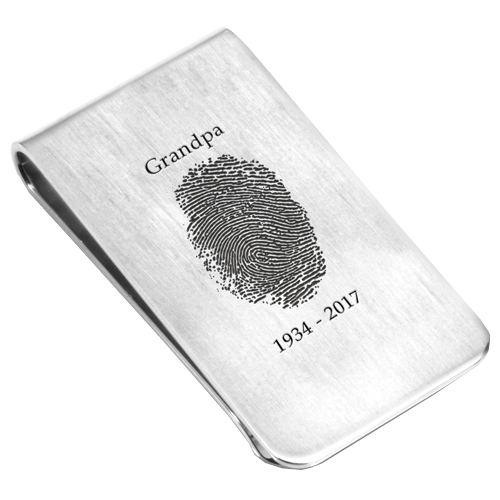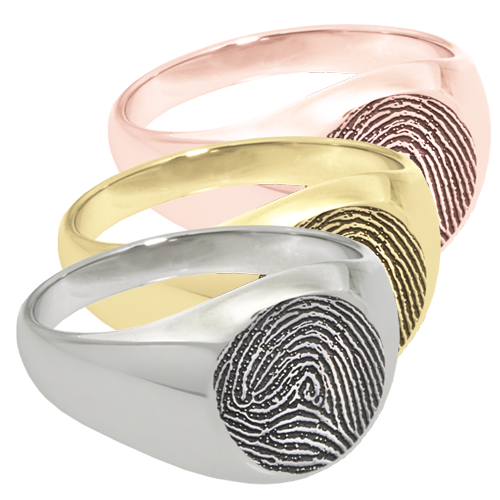Cross Fingerprint Standard Size Pendant
- Description
- Specification
- Shipping & Returns
- FAQs
A full-coverage fingerprint is deeply engraved into the metal surface of the standard-sized cross pendant.
Metal Choice: 925 Sterling Silver, Stainless Steel, 14K Solid Yellow Gold, 14K Solid White Gold, 14K Solid Rose Gold or Platinum.
Back Options: You may personalize the back with one of the following; another fingerprint, engraving or handwriting (like a signature).
Lifetime promise! The print quality is promised for life. If the print quality ever degrades, we will replace the piece free of charge.
Dimensions:
925 sterling silver, 14K solid yellow gold, 14K solid white gold, 14K solid rose gold & platinum-
25/32" H x 5/8" W x 1/16" thick
(20 mm H x 16 mm W x 1.5 mm thick).
Stainless steel-
25/32" H x 5/8" W x 3/32" thick
(20 mm H x 16 mm W x 2 mm thick).
Allow up to 1 business day until pendant ships from the date we receive your fingerprint or other print file.
Allow additional 4-5 weeks for 14K Solid Gold or Platinum orders.
How do I Collect Fingerprints? You may use a digital fingerprint scanner. Or you may simply use any ink pad and plain white paper. Black ink works best. Begin by studying the thumb of the person whose print is being taken. Select the area of the finger (any print will work, it doesn't have to be only a thumbprint) that is the most interesting. It is generally the area on the pad of the thumb where the ridges swirl. This is the area you will want to ink. Practice taking prints on any blank white sheet of paper. Lightly touch the inked surface twice and then press downward on the paper. Use more of a tapping motion than a rolling one. When you are satisfied with the look of the practice prints, place five good prints along the bottom of plain white paper or a white card. If you need to scan your print- lay print flat against scanner glass (you may need to apply gentle pressure to scanner lid) scan at 600 dpi and save in JPG format. Please review your prints, if fingerprints look blurry at 100% on screen, you will probably need to adjust your settings.